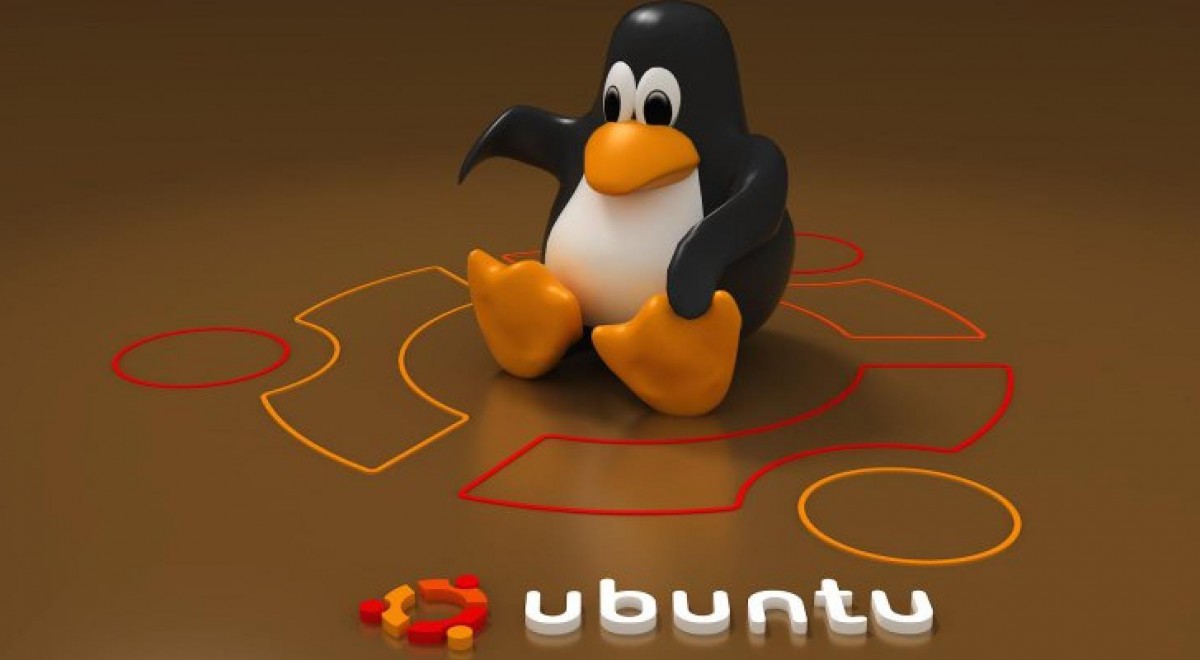Linux Compatibility Review 2017
Many users of Projekt Neptun’s laptops want to run Linux on their machines. Some just want to use the same operating systems they use for university classes, others just prefer it over the preinstalled Microsoft Windows or Apple macOS.
We are 'TheAlternative', a student organisation that tries to promote Free and Open Source software at the universities of Zurich, because we believe in the many advantages they bear. We particularly focus on Linux and try to be a community where people can exchange ideas and share knowledge. In that spirit, we tested a number of Projekt Neptun’s devices this semester for their compatibility with Linux. This time around we focused on the new Dell devices that were recently added to the Projekt Neptun offers.
Dell Latitude 7480
The Latitude 7480 is available with Linux preinstalled (Ubuntu 16.04), so it is no surprise that it works flawlessly. We tested installing Ubuntu 17.04 for those who want to use both Windows and Linux with a dual-boot setup. Unfortunately, no drivers for the fingerprint reader exist, so that feature does not work. Apart from that, everything works without any problems. Network (WLAN/LAN), Audio, the Webcam, Suspend/Hibernate, Keyboard and Touchpad input all function as expected. For people that want to run Linux on their machine, we can only recommend the Latitude 7480.
Dell Precision 5520
Like the Latitude, the more high-end option with the Precision 5520 can be ordered with Ubuntu 16.04 preinstalled. Again, we tested the newer Ubuntu 17.04 version, which worked excellent. This notebook supports Linux exceptionally well. Again, we highly recommend this option if you are looking for good Linux compatibility.
Dell XPS 13
Unlike the other Dell models, the new XPS 13 does not have official Linux support. We found that installing Ubuntu 17.04 works fine, but there is one issue with suspend. By default, it does not work, activating suspend will freeze the device. This can be fixed as explained in an AskUbuntu thread, and it is expected that the next Linux kernel versions will add support for this device shortly.
HP EliteBook x360
This HP device worked fine with our testing. We tried Ubuntu 17.04 and everything except the fingerprint reader works as expected. The pen also works as expected.
MacBook Pro 2017
Apple’s recent MacBook and MacBook Pro lines have had a history of poor Linux support. The 2017 MacBook Pros are unfortunately no exception: We tested the 13" and 15" models (with Touch Bar) with Ubuntu 17.04, and it was rather disappointing. The following features don't work at all: WiFi, Suspend/Hibernate, Audio, TouchID.
Installation is possible, but proved to be difficult. Neither the touchpad nor the keyboard worked with the Ubuntu installer, so you will need a USB hub with a keyboard, mouse, the installation USB stick, and a WiFi dongle. Keep in mind that you will also need a USB-C to regular USB adapter. Then you can update the Linux Kernel to version 4.11, and install keyboard/touchpad drivers. For Up-To-Date information on what works and what doesn't, there is a project on Github that tracks the Linux support status for the newest MacBook Pro line. We can only discourage trying to install Linux on a new MacBook Pro, as too many features just do not work at the moment.
Lenovo ThinkPad X1 Yoga
The Lenovo X1 Yoga works very well with Ubuntu 17.04. The pen works as expected, both for notetaking in Xournal and drawing in Krita. The digitizer uses pressure sensitive input and the pen buttons can be configured easily in the settings panel.
Lenovo ThinkPad Yoga 370
The Lenovo Yoga 370 works very well with Ubuntu 17.04. The pen works as expected, both for notetaking in Xournal and drawing in Krita. The digitizer uses pressure sensitive input and the pen buttons can be configured easily in the settings panel.
Lenovo ThinkPad T470s
The T series have always had a reputation for being excellent Linux laptops. The T470s is a great choice if you are after Linux compatibility. Apart from the fingerprint reader, which doesn't work in any of the newer devices, it is very well supported.
| Lenovo ThinkPad X1 Yoga (Ubuntu 17.04) | Lenovo ThinkPad Yoga 370 (Ubuntu 17.04) | Lenovo T470s (Ubuntu 16.04 LTS) | |
| Audio input/output | Works | Woks | Works |
|
Battery |
Works, information displayed correctly | Works, information displayed correctly | Works, information displayed correctly |
| Bluetooth |
Works |
Works | Works |
| Graphics card | Works (Intel) | Works (Intel) | Works (Intel) |
| NVME | Works | Works | Works |
| Screen | Works. There is no automatic rotation in tablet mode. | Works. There is no automatic rotation in tablet mode. | Works. There is no automatic rotation in tablet mode. |
| Suspend & Hibernation | Works | Works | Works |
| Thunderbolt | Not tested. | Not tested. | Not tested. |
| Fingerprint reader | Doesn't work | Doesn't work | Doesn't work |
| USB | Works | Works | Works |
| WiFi | Works | Works | Works |
| HiDPI | Setting the scaling to 1.5x works very well. | The 1080p resolution does not require scaling | Setting the scaling to 1.5x works very well. |
| Brightness setting | Works | Works | Works |
| Keyboard | Works | Works | Works |
| Touchpad | Works | Works | Works |
| USB-C | Works | Works | Works |
Jobs available!
We are looking for a working student as Deputy Support Coordinator (50-60%). You can find more details about the position here. Apply now or share the job description with your friends!
Order Information
You can track the order status of your laptop in our distribution partner's customer account. You can find information on this in the FAQ.
Help Point : Please book an appointment
Our support staff at the Help Points ETHZ, Bern vonRoll, UNIBAS and UNILU are there for you. If you need technical support, contact us via email to make an appointment.
Jobs available!
We are looking for a working student as Deputy Support Coordinator (50-60%). You can find more details about the position here. Apply now or share the job description with your friends!
Order Information
You can track the order status of your laptop in our distribution partner's customer account. You can find information on this in the FAQ.
Help Point : Please book an appointment
Our support staff at the Help Points ETHZ, Bern vonRoll, UNIBAS and UNILU are there for you. If you need technical support, contact us via email to make an appointment.