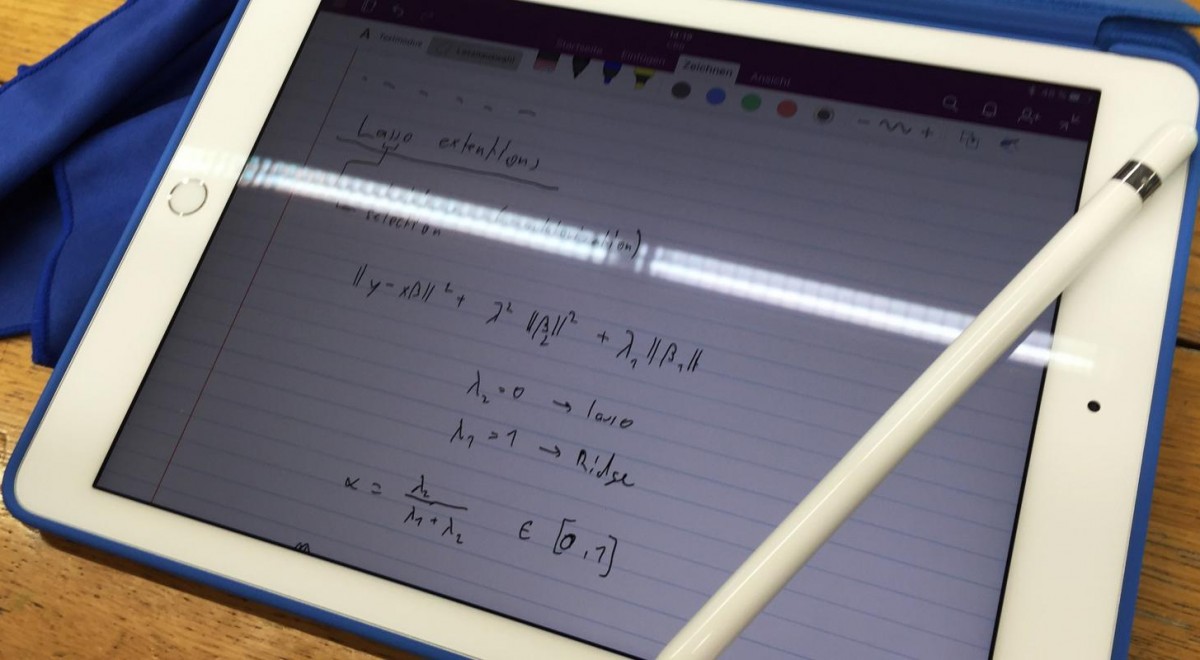iPad Pro Review
The iPad Pro with its proud 12.9-inch screen size and the corresponding Apple Pencil has been around for half a year now. In my opinion, the launch was a step in the right direction, but its size and weight is not suitable for students who are looking for a portable replacement of pen and paper.
This spring Apple introduced the newest member of the Pro-family, an 'small' 9.7 -inch iPad Pro that looks very much the same as its predecessors of the iPad Air series. Weighing only 437 g and paired with the smaller display size, it becomes attractive again for the modern student.
As an advocate of the paperless study and self-proclaimed lecture notes scatterbrain I have already tested several devices (Lenovo ThinkPad Yoga, Microsoft Surface Pro 3, Wacom Cintiq 13HD, HP Pro Slate 8) and in the end I chose the Galaxy Note 10.1 / 2014 for its weight and ease of use that has served me well for a long time now. Due to hardware and technical problems the time has come to replace my loyal companion. With the 12.9-inch iPad my curiosity was already piqued, but as mentioned before, I chose not to buy it because of its size. The recent introduction of the 9.7-inch iPad was now the opportunity to take the plunge and to check whether my prejudices against iPads are still justified.
First impressions
First things first: the price. The iPad Pro 9.7-inch is available in three versions with 32/128/256 GB of storage respectively and cost from CHF 689.- to CHF 1049.-. I opted for the version with 128 GB of storage space for CHF 869.- because I wanted to have the possibility to store and edit images while on the go. Add another CHF 109.- for the Apple Pencil that is sold separately. Additionally, since it is advisable to get a protective case to cover and protect the screen, I picked one from Apple, always demonstrating brand loyalty, which added a further CHF 118.- up to a total sum of CHF 1096.- for the package.
Such a sum has a non-negligible impact on an average student’s expenses. Nevertheless, the iPadPro’s price is within the range of other tablets (see Microsoft Surface Pro 4, the Lenovo IdeaPad Miix or the HP Elite x2). Although it must be said that most other tablets with a pen run a full version of Windows so the comparison might not hold too much water.
The first impression of the packaging is as you would expect it from Apple: white, plain and high quality. A charger and a very short instruction manual are included. The iPad Pro itself looks externally very much the same as the iPad Air 2 series, except for the protruding rear camera (more on that later) and the four speakers that are characteristic for the Pro series. The Apple Pencil also comes in a sleek, white cardboard. A spare tip and an adapter for charging the pen on the iPad charger are included.
What strikes me is the weight – it is the lightest device so far according to my experience with other tablet brands. Otherwise, the device makes a very solid impression. Starting and setting up the iPad Pro is very simple. After I logged into the home WLAN and followed the step by step instructions, I got the option to disable the "true tone" feature of the screen and compare the colors. Since the image without "true tone" had an unpleasant blue tint, I suppose that the color settings were not configured yet and not that this was the standard calibration of an iPad Air.
The iPad Pro as a daily driver
According to Apple the iPad Pro can replace a laptop. In my opinion, the biggest disadvantage compared to Windows tablets is the installed iOS, because it can only be used with applications that are available in the App Store. For technology or natural sciences students who often use complex tools, the iPad Pro is unable to completely replace the laptop.
However, as a small, mobile companion for simple tasks like reading and writing e-mails, office work, or photo editing, the iPad Pro is in the lead. The handful of preinstalled apps cover e-mailing and taking notes, for everything else the motto is "there is an app for that". The Microsoft Office Suite, for example, can be downloaded in the AppStore (free download, an existing Office license is required).
Using the device proves to be very pleasant, as it easily fits into your bag or on one of these narrow tables in the lecture halls.
Apple promises the same 10-hour battery life of every iPad that has come before. After several weeks of usage, I can confirm this statement.
One complaint would the design of the camera lens, which protrudes from the back of the iPad and therefore always runs the risk of being scratched on an uneven surface. Using a protection case solves the issue, but makes the device slightly thicker.
The Apple Pencil
For note-taking in lectures I use, like on my prior device, the OneNote app from Microsoft. The use of the Apple Pencil during lectures proves to be very comfortable, it has a good size and a pleasant weight. My concern that it would just roll off the table turns out to be unjustified. The weights inside the Pencil are positioned in such a manner that one side of the Pencil is heavier and it therefore it remains stationary on a level and even on slightly inclined surfaces if they are not too steep.
Writing or drawing is very accurate, the pencil slides with little resistance over the display. Somewhat unusual is the fact that there is no cursor displayed in the place where the pen would hit the screen. The laminated display and the high accuracy of the Apple Pencil create the illusion of writing on paper. Also worth mentioning is the fact that the pen is very exact in each area of the screen. With most other devices the pen behaves differently on the edges of the display, making it either noticeably inaccurate or completely useless for writing.
Conclusion
The iPad Pro proves to be a very useful device in the life of a typical student and is hereby awarded sole lead in terms of pen and display. Unfortunately, it loses a lot of points because of the lack of a fully featured operating system and the dependence on the App Store. According to the slogan "Faster than a speeding laptop.", the installation of an fully funcional OS X instead of the iOS should not be impossible.
Therefore, I can recommend the iPad Pro as a loyal companion throughout the studies, but not as a substitute for a "real" laptop.
About the author: Matthias Leutenegger is a master student in the Computational Biology and Bioinformatics programme at ETH Zürich. He is a longtime Projekt Neptun webmaster, passionate webdevelopper and gamer.
Jobs available!
We are looking for a working student as Deputy Support Coordinator (50-60%). You can find more details about the position here. Apply now or share the job description with your friends!
Order Information
You can track the order status of your laptop in our distribution partner's customer account. You can find information on this in the FAQ.
Help Point : Please book an appointment
Our support staff at the Help Points ETHZ, Bern vonRoll, UNIBAS and UNILU are there for you. If you need technical support, contact us via email to make an appointment.
Jobs available!
We are looking for a working student as Deputy Support Coordinator (50-60%). You can find more details about the position here. Apply now or share the job description with your friends!
Order Information
You can track the order status of your laptop in our distribution partner's customer account. You can find information on this in the FAQ.
Help Point : Please book an appointment
Our support staff at the Help Points ETHZ, Bern vonRoll, UNIBAS and UNILU are there for you. If you need technical support, contact us via email to make an appointment.