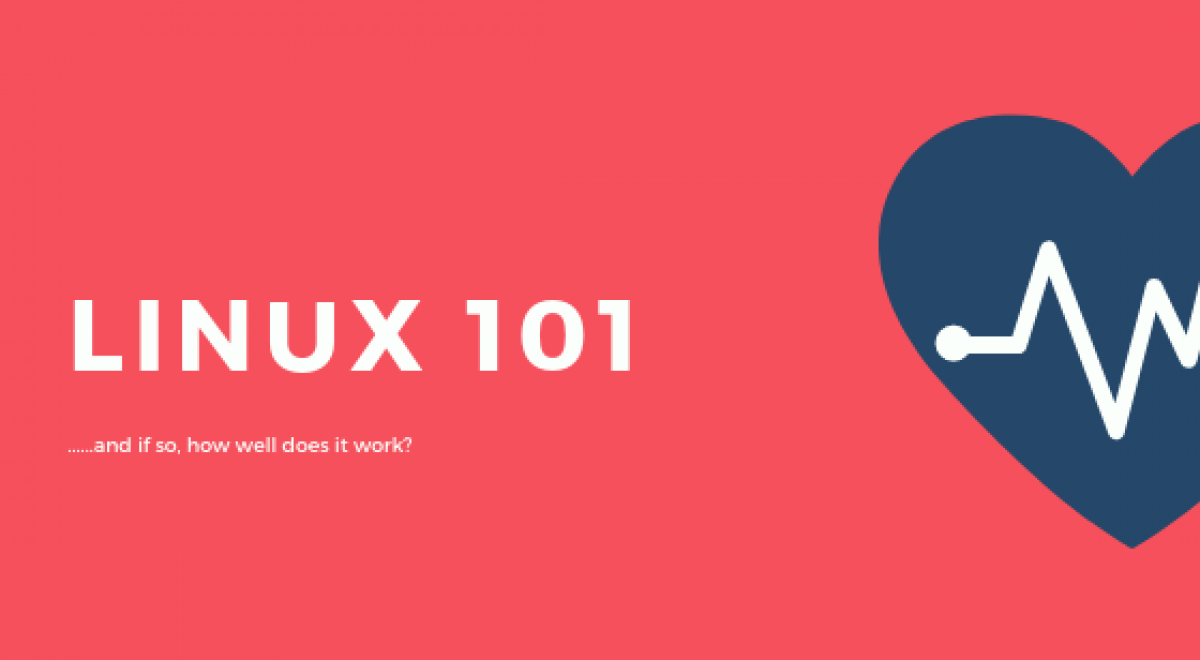Linux Compatibility Neptun Devices Spring 2019
Our friends at The Alternative, the local student Linux experts at ETH and UZH, have once again tested some of our latest devices for their compatibility with Linux. While in their last effort, they used Ubuntu 18.04 LTS for their tests, this time around, Fedora with Gnome and OpenSUSE with KDE were used.
New Test Results
The Alternative tested two HP devices, the EliteBook x360 1040 G3 and the 745 G5, and as well as the ThinkPad P1 and L390 Yoga from Lenovo. The two convertibles x360 1040 G3 and L390 Yoga worked well with both Gnome and KDE with flawless support for their touchscreens and digital pens. However, for the KDE desktop it is advisable to install an onscreen keyboard like ‘onscreen’ to take full advantage of the touch support. The Gnome desktop already includes an onscreen keyboard. To take notes with the pen, a program like ‘xournal’ can be used to work directly in PDF documents.
The EliteBook 745 G5 now also works well with Linux. In the test from last Fall with the EliteBook 735 G5, which sports the same AMD CPU as the 745, booting Linux was still impossible, but in the meantime, support has much improved and both the 735 and the 745 make great Linux machines. However, to boot a live system the ‘machine check parameter’ must be turned off (mce=off).
Linux support for laptops sporting an Nvidia Quadro P-series graphics card still has not improved, and the Alternative cannot recommend the ThinkPad P1 for Linux users at this time. Unlike the ThinkPad P52 from last Fall’s tests, which at least worked with disabled hybrid graphics, they could hardly get the P1 to boot at all in their tests.
Updates to Previous Results
The HP ZBook Studio G5 and EliteBook 1050 G1, which had quite a few problems with Linux last Fall, now work quite well and their touchpads are now supported. To use their secondary M.2 slots, however, Intel Optane needs to be disabled in the BIOS.
Apple devices still do not play nice with Linux and we recommend using a virtual machine on top of macOS, if you need a Linux system. Installing Linux natively on MacBooks may be interesting, but you probably will not get a productive system. The same used to be true about Microsoft Surface devices, but in our own tests, the Surface Pro 6 worked quite well with Linux. You will need to install a modified kernel, but the overall experience is pretty good. Even the pen and the touchscreen work, albeit not with the same precision as when running Windows. If you already own a Surface device, running a dual-boot system with Windows and Linux might do the trick for you, but if you want to run Linux as your primary system, we still recommend getting a device from HP or Lenovo.
Conclusion
Linux support for the newest laptops is often imperfect, but especially for people in the academic world, it is an important feature. We are therefore glad to be able to count on the Alternative to get our devices tested and to get helpful advice on which laptops we can recommend for Linux users. To find out more about the Alternative and about the many events they organize, please visit their website: https://thealternative.ch/
Stelle frei!
Wir suchen eine:n Werkstudent:in als stv. Supportkoordinator:in (50-60%). Mehr Details zur Stelle findest du hier. Bewirb dich jetzt oder teile die Stellenbeschreibung in deinem Bekanntenkreis!
Bestellauskunft
Du kannst den Bestellstatus deines Laptops im Kundenkonto des Vertriebspartners verfolgen. Informationen dazu findest du im FAQ.
Help Point: Bitte buche einen Termin
Unsere Supportmitarbeiter an den Help Points ETHZ, Bern vonRoll, UNIBAS und UNILU sind für dich da. Wenn du technische Unterstützung brauchst, kontaktiere uns via E-Mail, um einen Termin zu vereinbaren.
Stelle frei!
Wir suchen eine:n Werkstudent:in als stv. Supportkoordinator:in (50-60%). Mehr Details zur Stelle findest du hier. Bewirb dich jetzt oder teile die Stellenbeschreibung in deinem Bekanntenkreis!
Bestellauskunft
Du kannst den Bestellstatus deines Laptops im Kundenkonto des Vertriebspartners verfolgen. Informationen dazu findest du im FAQ.
Help Point: Bitte buche einen Termin
Unsere Supportmitarbeiter an den Help Points ETHZ, Bern vonRoll, UNIBAS und UNILU sind für dich da. Wenn du technische Unterstützung brauchst, kontaktiere uns via E-Mail, um einen Termin zu vereinbaren.